Don’t know Photoshop??? Or other photo editing softwares, and want to Remove Background from any image, it’s very simple. Here I am posting a trick on how to Remove Picture Background Online. No need to install any complicated or space consuming softwares, or
photo editing tools. You can do it easily with the help of a website
application called clipping magic. It
is a free online photo background editor application; you don’t even need to
sign up to this website. So, let’s get started.
Step 1:
Go to clipping magic, simply Drag and drop the image for which the background
needs to be removed, or click on the choose file button and browse the image
from your computer.
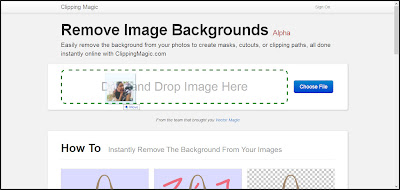
Below
the address bar there is the clipping magic toolbar.
Step 2:
Highlight
the portions of image you wish to keep with the green brush, and portions to be
removed with red brush, for better results, reduce the brush width to
minimum(10 px),as you highlight the portions a yellow coloured line appears to
distinguish between the back ground and fore ground. You can see the applied changes
on the right side.
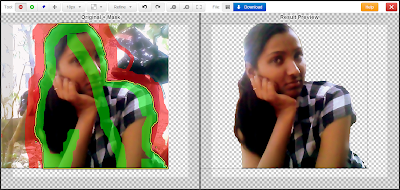
Step 3:
You
are almost done now. You can also refine the image by smoothening and blurring
its edges, or assign a background colour to it, by default the image would have
a transparent background. Now click on the download button and here you go.
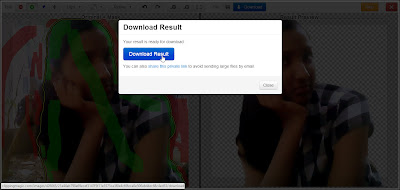
Thanx
for reading this post join this site for more such updates.

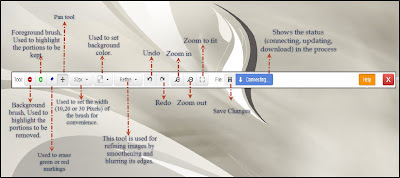
grt
ReplyDeletenew things to learn
Wuupiieeee
Thanx dear...
ReplyDeleteOhh It's really working. But quality is matter. To remove background from the image, I use mostly Photoshop for quality..
ReplyDeleteFrom online I tried at last week but I faces some problem, that's ugly odd job for me. I think hand drawn creation for photo background knockout and remove is best...beside that I can use some glamor retouching on the Image. But that's not possible in online.
ReplyDeleteghost mannequin
Educational and informative post. Thanks for sharing
ReplyDeleteclipping path service
deep etching service
photo manipulation service
ur Welcome :)
Deleteur Welcome :)
DeleteThe post is related to my profession. I think it help me professional work. Thanks for sharing.
ReplyDeleteclipping path service
clipping path
color correctoin service
Great blog post.I like it. I think it help me professional work. Thanks for sharing.
ReplyDeleteclipping path service
clipping path
color correctoin service
https://www.clippingpathexclusive.com/clipping-path/