Many of us may like to group similar type of
files in a particular folder. When you want to move a file from one location to
other, you usually copy it from the source then paste it at the desired
destination. If you want to move such files to a particular folder frequently
then instead of having to switch between these locations, it would be convenient
for you to have a Send To menu as you right click on that file, by customizing
the Send to menu. Here I am sharing a small trick on How to add folders to send to option in the context menu. Then you will be able to send a file to any
Folder directly via Send To Menu.
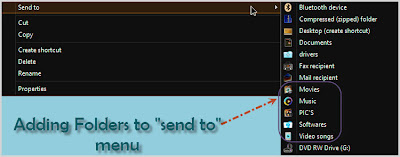
Just follow these 4 simple steps:
Step 1:
Go to Run by pressing
CTRL+R keys. The Run window will open up.
Type shell:sendto
in the open textbox, then press Enter Key.
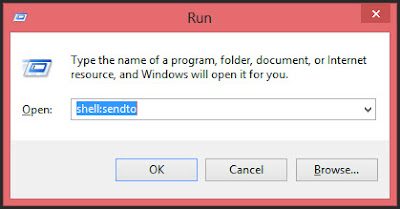
The Send To Folder
located in your parent drive(usually C:) will appear.
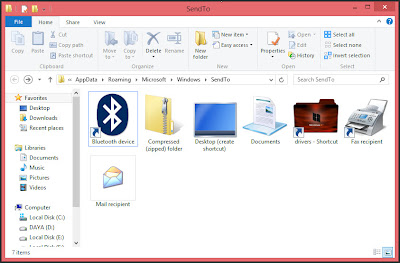
Here you can see
all the options that are there in send to menu. By default you will be having
the following options in your Send To Menu.
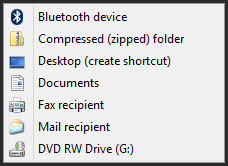
Step 2:
If you want to add more items to
this menu, you have to copy the shortcuts of the most used destination folders
here.
To create a
shortcut of a folder, right click on that folder and select the create
shortcut option as shown below. Then the folder’s shortcut will be created.
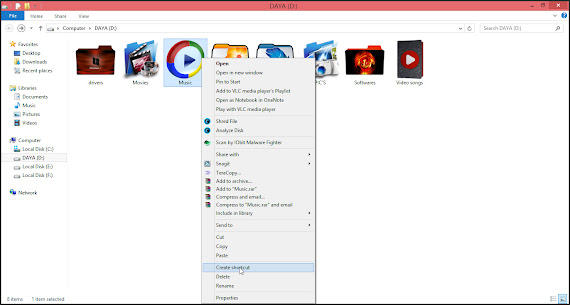
Now you can simply
drag and drop the folder shortcut as shown below or you may copy and paste it to
the send to folder. You may also rename that shortcut accordingly.

Step 3:
Repeat step 2 for all the folders
you want to add to the send to menu. You can add or delete as many folders as
you wish.
Step 4:
Now Right click on the file you
wish to move. Select send to and you can see the different locations you added
to the send to folder. Select the desired location and the file will be successfully
copied to that location, and here you go.
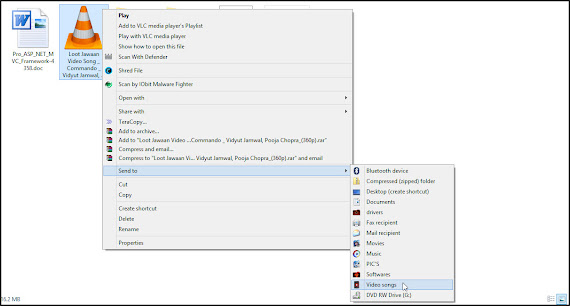
This trick is applicable on Windows
XP, Vista, 7, and 8 respectively.I hope this helps you, thanks for reading this post.

was searching that ... thannx ;)
ReplyDeleteWlc....Join this site for more such updates...:)
Delete